Visualization
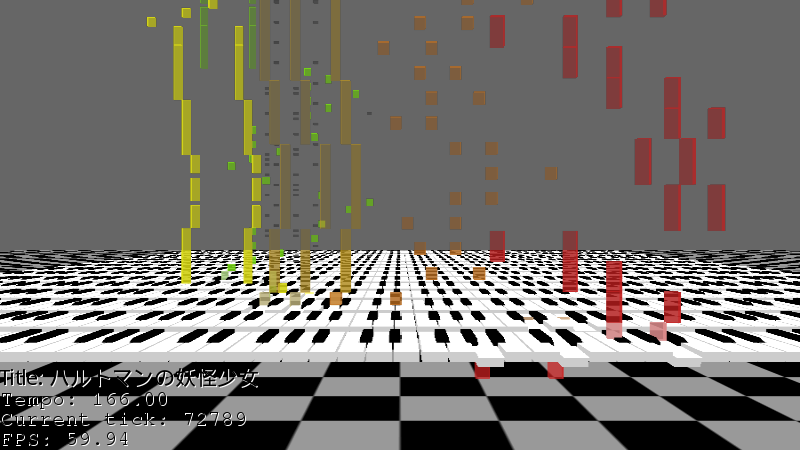
The default visualization comes as a plugin of QMidiPlayer. So before using it you have to enable it first in the plugin manager.
To use the visualization, click the Visualization button in the main window.
The visualization plugin adds two new option tabs.
Controls
forward
| ↱Hold left mouse button and drag:
up | down ┌──┬──┐ Adjust viewport.
↓ ↓ ↓ │ │ │
Q W E R←reset viewport ├──┴──┤
A S D │ │
↑ ↑ ↑ │ │
left | right ← → │ │
| Seek left/right └─────┘
backward (Hold shift to seek 5% instead of 1%)
Known problems
In some systems closing and reopening the visualization results in a crash. This is due to a dbus-related conflict in SDL and Qt.
Options
The options listed here are applied after closing and reopening the visualization.-
Visualization-Appearance
- Show Piano: Whether to show the virtual piano in the visualization scene. Currently drawing the piano is very expensive, so it is not recommended to enable this unless you have a beefy computer.
- 3D Notes: 2D notes are used when this is unchecked. Using 2D notes is less resource-hungry.
- Arrange channels on a stair: If checked, virtual pianos will be arranged on a stair-like shape. This option has no effect if virtual piano is not shown.
- Show channel labels: If checked, channel preset will be shown on the left side.
- Show particles: Whether to draw particles. Very resource-intensive!
- Horizontal Visualization: Uses a horizontal visualization style. Overrides everything above except 3D Notes.
- 2D Visualization: Tick this to use a simple 2D visualization instead. Much less resource-demanding.
- Use spectrum instead of piano roll: Draw spectrum-like bars over the piano.
- View distance: This option affects the maximum number of notes rendered on the screen. Only applies to the 3D visualization.
- Note stretch: The length multiplier of notes.
- Minimum note length: Avoid notes that are too short to be visible by adjusting this value.
- Chequer board tint (AARRGGBB): change the color of the chequer board background.
- Background Image: Use a background image instead of the default dull grey color.
-
Visualization-Video
- Enable VSync: Enable vertical synchronization.
- Save Viewport: Restore last camera configuration when the visualization is started.
- Window Width/Height: Change the window size. If the size equals to your screen size, the visualization will start in fullscreen mode.
- FPS: FPS limit of the visualization.
- Supersampling: Supersample anti-aliasing. 1 means no SSAA.
- Multisampling: Multisample anti-aliasing. 0 means no MSAA.
- FOV: Field of view.
- OSD Position: Change position of the on screen display, or simply disable it.
- Font size: Change font size used by the visualization. Useful for HiDPI screens.
-
Key-only options
Options listed here does not provide an entry in the option GUI. You have to add them to the configuration file manually if they don't exist in it.- px py pz rx ry rz (automatically created if save viewport is set to true): Doubles. Saves the last viewport. (px,py,pz): Position of the camera. (rx,ry,rz): Orientation of the camera.
- chActiveColor<channel id 0..15> : Unsigned 32-bit integers. Colors of sounding notes.
- chInactiveColor<channel id 0..15> : Unsigned 32-bit integers. Colors of normal notes.